Are websites with a padlock safe?
30th November 2023

posted 30th November 2023
With Christmas fast approaching, we're all doing more and more of our gift shopping online. It's widely believed that websites with a padlock icon in the address bar are secure and safe to use. However, this isn’t always the case. So how safe are websites which display the padlock icon? In this article, we'll explain what the padlock icon means and also provide some tips for things to look out for to keep you safe this Christmas.
What does the padlock icon mean?
The padlock icon shows that a website has an SSL certificate. An SSL (secure sockets layer) certificate is something which is added to the website that provides you with additional security. This means there is a direct secure connection between you and the business' website and no one can eavesdrop on anything you send to that site.
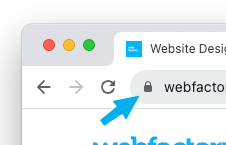
Are websites with a padlock icon always safe?
If a website displays the padlock icon, it does help make the website secure. They are great for ecommerce websites and protecting your personal information. However, the presence of a padlock icon only confirms that the connection between you and the website is secure. It does not confirm the authenticity or trustworthiness of the website/business itself. Anyone, including harmful websites, can buy an SSL certificate and so display the padlock icon. You are still vulnerable to potential scams even if you see the padlock.
How can I stay safe online?
Whilst having the padlock icon provides an additional layer of security, it doesn’t guarantee that the website you are visiting is safe to use or free from other types of risks. Before purchasing or getting in contact with a business consider the following factors.
🔎 Company legitimacy:
It's important to make sure that you're visiting a legitimate and trustworthy website. There are a few ways you can do to check if a site is legitimate.
- You can check things like the Companies House to see if they are a registered company, not all businesses will be registered but if you do find them there you can get more information on things like when they were set up.
- Search on social media for their accounts, check if the accounts are active and check that the links from the account go to the same website.
- Search for the company on Google and read any reviews you can find. Often a scam is easily identified when reading reviews on sites such as Trustpilot.
You can find out more by reading our article how to do your due diligence.
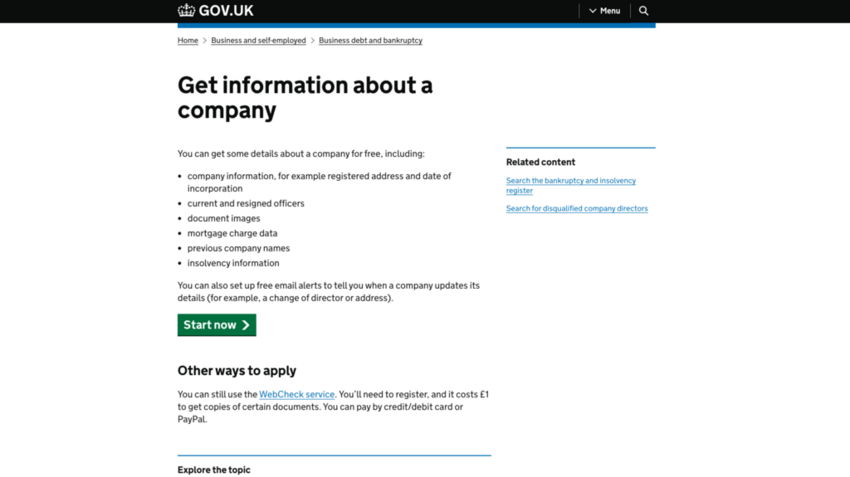
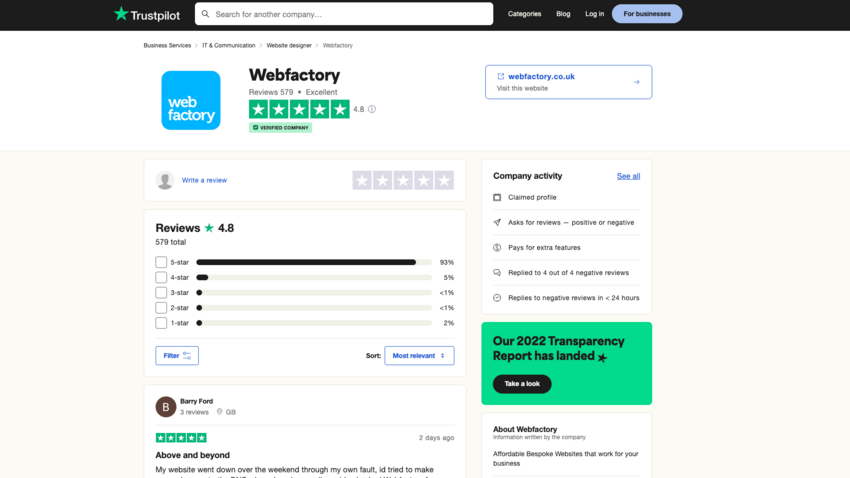
🎣 Be aware of phishing scams:
A phishing scam is where someone attempts to trick you into providing information, often pretending to be a company you are familiar with such as your bank. Phishing websites will probably display the padlock icon. This makes them appear secure or as the legitimate company but they are not. Always double-check the web address to see if it’s the genuine address of the business. It's common for these sort of scams to create addresses which look similar, but not exactly the same as the official site e.g. misspellings, adding hyphens. It can be hard to identify which are real and which are fake. Be cautious of any unsolicited emails or messages with links to login pages. If an unexpected email is asking you to log into something, never click on the email links. You can always search Google to get the correct address and then log in that way.
⚠️ Be cautious of downloadable content:
Be cautious when downloading files or software from websites, even if they have the padlock symbol. Malicious software can still be distributed through seemingly secure sites. If you have not been specifically looking for something you want to download, or the download is from a site you are not familiar with, take extra care.
🔄 Up-to-date devices and security:
Keep your devices secure with up-to-date antivirus and anti-malware software, keep your browser and operating system updated, and be cautious about sharing sensitive information online. Some of these security software packages maintain lists of reported scam websites and will actively prevent you accessing a dangerous website.
While the presence of a padlock icon is a positive sign that a website is taking security seriously, it's not a guarantee of safety. Always exercise caution when visiting websites, especially if you have doubts about their legitimacy. We hope these tips can help you stay safe online.