How to take great product photos
12th November 2021

posted 12th November 2021
As a small or start-up business, we understand that budgets can be tight. We all know that a picture is worth a thousand words, and hiring a professional photographer to take photos of your products can be an expensive purchase. This article explores some tips and ideas on how to take great photos at home or in the office on a budget.
Light Box
When hiring a professional photographer, they will often take photos of your products using a light box. You can buy these online on websites like Amazon at various prices. The bigger the lightbox the more expensive it will be. If you’re taking photos of small items, you can buy a light box for as cheap as £9.99. You can also make your own. This website, www.fixthephoto.com, gives some handy instructions on how to make your own light box using craft supplies you might have at home or in the office.
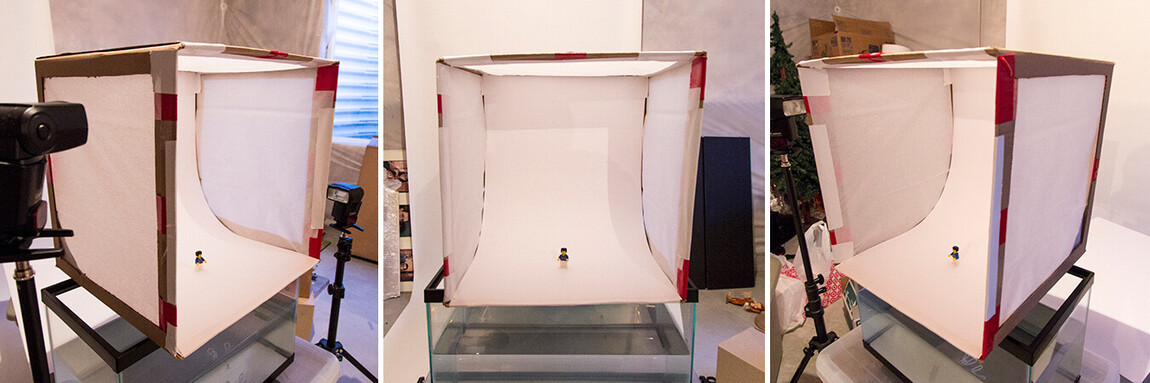
Image by Fix The Photo, www.fixthephoto.com
Natural backgrounds
When taking photos of your products, it’s all about making the product the main focus of the image. Having a very busy background can be distracting to the viewer and gives an unprofessional image. Choose backgrounds that are neutral, such as a plain coloured wall, or one stone/brick. You could even surround your products by grass, flowers or plants if they fit in a natural setting.


Paper or subtle texture background
Paper or textured backgrounds are great and budget-friendly ways of taking product images.
White Paper background:
You can either use big sheets of plain white paper, or purchase a roll to drape. With the right lighting, this could give you a DIY professional product image.
Green paper background:
If you like to edit your photos in apps, a green paper background is also a budget-friendly way of taking product images. The green background makes cutting around the images easier and cleaner in photo editing apps such as ‘PhotoRoom Studio Photo Editor’ (see editing Apps section) for that professional edited finish.
Colour Paper backgrounds:
Using different colour paper backgrounds that compliment/contrast your products is another fun and budget-friendly way of taking product images. You could use sheets, or drape a roll of paper. The colours can add a bit of personality to your brand and make your products ‘pop’.




Mock-ups Websites
If you sell products such as t-shirts, mugs, books etc, you can find some really cool mock-up websites that allow you to add your images onto these items. In some cases you might need Photoshop to edit the mock-ups, but others you can edit directly on the website. One website that is quite fun is placeit and it’s free to sign up. You do have to pay for some templates, but they do have a ‘Freebies’ section with mock-ups that are free to use.
In the Bath Tub
If don’t have a roll of white paper, or any paper to hand, why not try the bathtub at home? A clean full white surface which helps the products stand out.

Editing Apps
You can get some great free Apps in the various Apps stores to help create professional images. Below we have put together a list of useful apps:
PhotoRoom Studio Photo Editor – This App is great for taking busy backgrounds out of photos. You can then place these images on white or textured background. This would be great to use combined with taking photos with a green background for a cleaner cut out. Unfortunately this App isn’t completely free. However, you can have a free 3-day trial, which makes it great to try out before committing. Once the trial has expired, its £9.99 a month or £49.99 a year. If the testing works and you need to take photos regularly, it could be worth investing in for professional looking product images.
InShot Video Editor - This does include in-app purchases, but the app is mostly free to use. You can use this app to edit your photos’ lighting and add filters. This is similar to Photoshop. Some features you need to upgrade to use but are mainly airbrush touch up tools, which aren’t essential if you are only taking photos of products and not people. You can also make videos.
Snapseed – This App is completely free. It allows you to change lighting on photos and add filters. It doesn’t allow you to remove backdrops, but you can add photo effects such as blurs. This is a good free photo enhance App.
Canva – This isn’t necessarily handy for your product photos on the ecommerce section of your website, however it could be quite useful for showcasing your products on social media or creating feature photos for your website. Some features you can use for free but are limited. For more advanced features like adding brand kits comes with a month charge or £5.59 for the first 3 months and then £10.99 a month afterwards.
We hope this helps you with taking photos of your products 😊